
October 23, 2025
Discover how Mix Master strengthens your brain just like an instrument - training focus, creativity, and emotional intelligence through the science of sound.
Read more.png)
September 8, 2025
Tools like Suno are now powerful enough to generate melodies, lyrics, and even full songs in seconds. That’s exciting—and controversial. Just ask Timbaland. Recently, he came under fire..
Read more
August 23, 2025
The 1980s and 1990s analog music medium known as cassette cassettes is experiencing an unanticipated comeback, with Gen Z spearheading the trend. Taylor Swift, who included cassettes in the release...
Read more
August 23, 2025
This week's most notable headline: Doja Cat's erotically charged, '80s-inspired music video, "Jealous Type," is dominating social media feeds and cultural discourse, marking her most daring...
Read more
August 23, 2025
J-hope and GloRilla's "Killin' It Girl," a spectacular blend of K-pop flare and shameless hip-hop heat that has taken the world by storm, is this week's winner of the Best Collaboration of Summer...
Read more
August 23, 2025
Carly Rae Jepsen is giving fans the ultimate gift for the 10th anniversary of her critically adored album Emotion: a special edition featuring four never-before-heard tracks and two fresh remixes...
Read more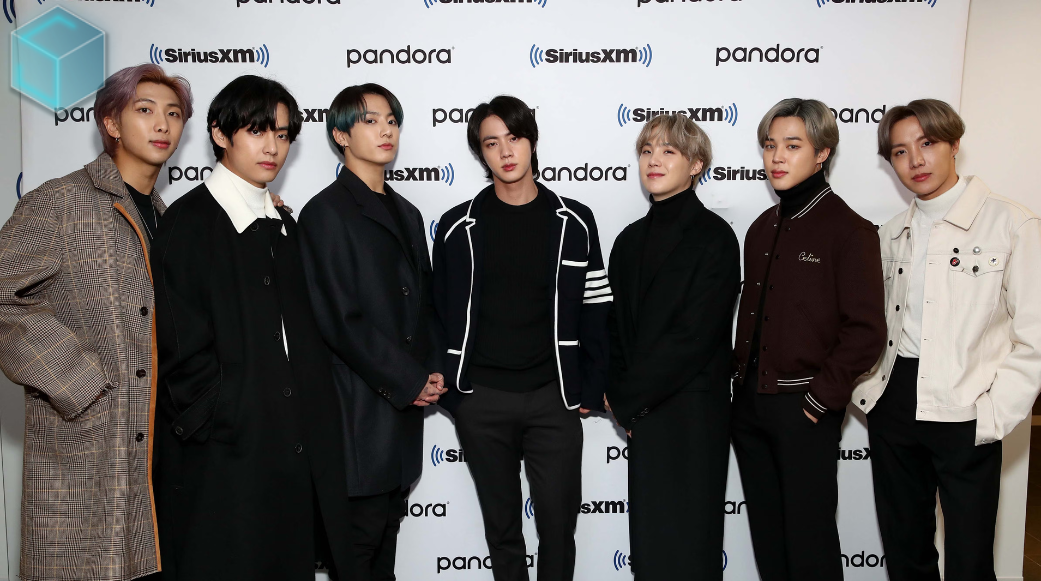
August 23, 2025
The wait is over, ARMY! BTS is officially back together and balancing work and play in their first moments of reunion after completing mandatory military service. J-Hope sent fans into a frenzy...
Read more
August 23, 2025
Christian music stepped outside of its quiet comfort zone in 2025. "Hard Fought Hallelujah," a worship song by Brandon Lake, went platinum, sold out festival stages, and exploded from churches to...
Read more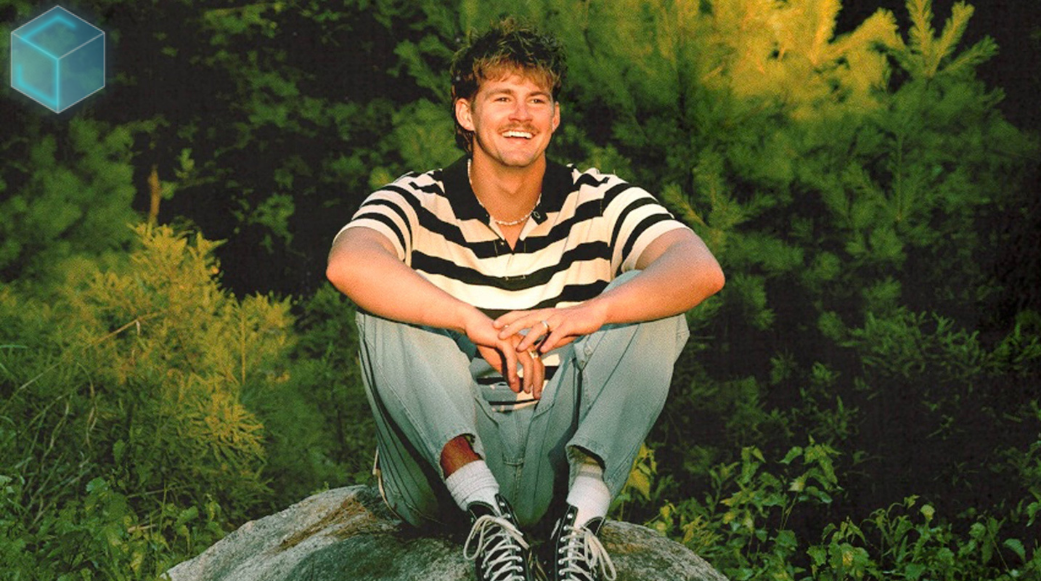
August 23, 2025
In late July 2025, Christian artist Forrest Frank (of Surfaces, now a solo juggernaut in faith-pop) posted from a hospital bed: he’d fractured his L3 and L4 vertebrae in a skateboarding accident...
Read more
August 21, 2025
On September 16, the masked metal phenomenon Sleep Token will embark on their 2025 "Even In Arcadia Tour" across North America. The 18-show tour, which includes a huge date at Brooklyn's Barclays...
Read more
August 21, 2025
Due to a line dance that went viral and won over fans' hearts both inside and outside of the United States, 22-year-old Tre Little's song "Boots on the Ground" has become a cultural sensation this...
Read more
August 21, 2025
In addition to preparing for her next album, The Life of a Showgirl, Taylor Swift is reviving the physical medium this week by putting her songs on cassette tapes. This sentimental action...
Read more.png)
Studio One by PreSonus is an incredibly powerful DAW (Digital Audio Workstation) that offers a variety of tools to streamline your music production workflow. However, like many DAWs, getting the most out of it requires mastering its features and shortcuts. In this blog, we’ll explore key tips to boost your workflow efficiency, as well as examples of how some famous producers have leveraged similar techniques.
The quickest way to shave off time from your production is by learning Studio One’s custom key commands. You can create your own set of shortcuts by going to Studio One > Keyboard Shortcuts and tailoring them to your needs.
Multi-instrumentalist Tash Sultana is known for her one-woman band approach, managing complex loops and samples. Having a fluid control of shortcuts for actions like recording, playback, and splitting tracks helps her manage numerous instruments in real time.
Macros are like supercharged shortcuts in Studio One. You can assign multiple tasks to a single button press, like automating EQ adjustments, inserting effects, or even creating complex MIDI routings.
Studio One has a powerful drag-and-drop interface. You can drag instruments, effects, loops, and even entire presets from the browser directly onto tracks. This minimizes the need to open multiple windows or menus.
Electronic producer deadmau5 uses drag-and-drop interfaces in his production setups to quickly build projects. Studio One’s ease of integration with drag-and-drop simplifies the complex layering that’s a hallmark of his sound.
If you often use the same instruments or plugins, track templates are your best friend. You can save a track or group of tracks with all their settings (instruments, plugins, routing, etc.) and recall them instantly.
The Arranger and Scratch Pads in Studio One are life-savers when it comes to arranging your song structure. The Arranger lets you easily move song sections around, while the Scratch Pads allow you to experiment with different ideas without messing up your main arrangement.
Hans Zimmer, the renowned film score composer, often talks about the importance of structuring a piece. Using tools like the Arranger Track in DAWs helps to quickly organize large projects, something Zimmer’s workflow also benefits from.
Studio One offers seamless integration with Melodyne, one of the best pitch-correction and sound-design tools out there. This can save you time in tuning vocals or creating interesting textures from basic sounds. With just a few clicks, you can edit pitch and timing to perfection.
To ensure your system doesn’t lag, use Studio One’s low-latency monitoring feature when recording. For larger projects, track freezing can reduce CPU strain by rendering virtual instrument tracks temporarily.
You can hide unused tracks or narrow the view to fit more tracks on the screen. Grouping channels and color-coding them also helps keep things visually organized.
Studio One’s Smart Tool can automatically switch between select, move, and other editing tools based on your mouse position. This eliminates the need to manually switch tools, speeding up the editing process.
When you're ready to export, you can use the "Export Stems" function to export multiple tracks or instruments at once. This is a huge time-saver for collaborative projects where you need to send individual parts to others for mixing or remixing.
Many professional producers, such as Flume, emphasize the importance of workflow efficiency. Flume is known for his intricate production techniques, but he often uses DAWs like Ableton and Studio One to get his ideas down quickly before perfecting them later. These workflow tips allow him to focus on the creative side without getting bogged down by technical limitations.
By integrating these tips into your Studio One workflow, you’ll be able to produce music more efficiently, leaving you with more time to focus on creativity. Whether you’re working on your first single or preparing for a full album, these strategies will help you maximize your productivity without sacrificing quality.
What’s your go-to Studio One workflow tip? Share it in the comments!